- Contents
Letter Console Help
Specify the Letter Delivery Method
Use the Customer Letters tab to specify the delivery method for letters you send to a client. You can specify the delivery method at the individual client level only.
To specify the letter delivery method
-
Click the Customer Letters tab.
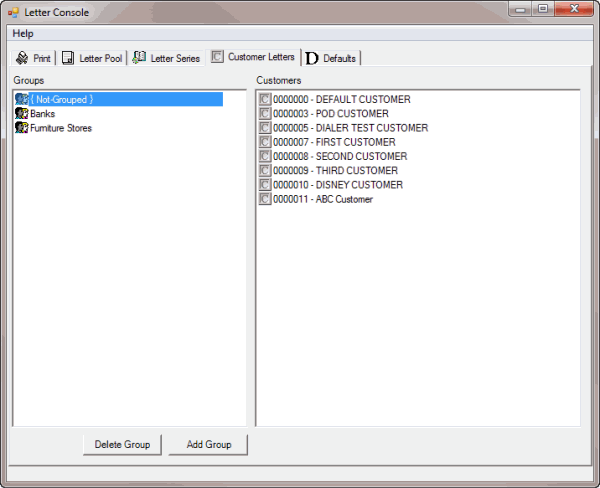
-
In the Groups pane, click {Not Grouped} or a group name to display the associated clients in the Customers pane.
-
In the Customers pane, right-click the client, click Delivery Method, and then click Print, Email, or Fax. If you select email, Letter Console sends letters as an attachment to the email address indicated in Latitude.



