- Contents
List Builder Help
Introduction to List Builder
List Builder interfaces with the Latitude database to allow you to generate call lists for dialer campaigns using an elaborate querying tool. You can provide the call lists to your integrated Latitude by Genesys dialer vendors. When a campaign starts, the dialer calls the parties on the call list and, when connected, routes the calls to collectors.
Latitude can run List Builder in a "quiet" mode, with no user interface, from a Windows Task Scheduler command script. A command-line argument added to List Builder accepts a string, which is a set of saved dialer configuration settings as stored in the Latitude policy objects. The argument allows you to direct List Builder to generate and export a dialer call list. You can import the list into a dialer and use it to create a dialer campaign.