- Contents
WorkFlow Designer Help
Configure a Desk Distribution Activity
Use the Edit Distribution Activity dialog box to specify the criteria for distributing accounts to desks.
To configure a Desk Distribution activity
-
Create or open a workflow with a Desk Distribution activity. For more information, see Create a Workflow or Modify a Workflow.
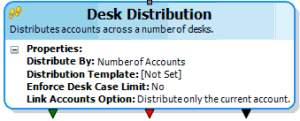
-
On the workflow tab, double-click the Desk Distribution activity. The Edit Distribution Activity dialog box appears.
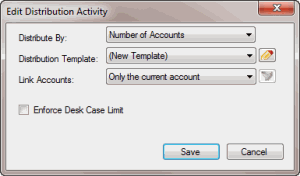
Distribute By: Method for distributing accounts. You can distribute based on the number of accounts or account balances.
Distribution Template: Template that defines the conditions for distributing accounts.
Link Accounts: Method for distributing linked accounts.
Only the current account: Distributes the account flowing through the activity, and none of its linked accounts.
Only the link driver: Distributes the link driver for the account flowing through the activity, and none of its linked accounts.
All linked accounts: Distributes all accounts linked to the account flowing through the activity.
Specific linked accounts: Distributes accounts linked to the account flowing through the activity that meet specific conditions.
Enforce Desk Case Limit: If selected, the WorkFlow Engine limits the number of accounts that a desk can receive to the maximum set in system configuration. Your organization sets this value in the Desk codes in System Codes and Settings in Latitude. For more information, see the Latitude documentation.
-
In the Distribute by list box, click the account distribution method.
-
In the Distribution Template list box, do one of the following:
-
To use an existing template, click the template name.
-
To add or modify a template, click the Template icon. For more information about adding a template, see Create a Desk Distribution Template.
-
In the Link Accounts list box, select which linked accounts to distribute. If you selected Specific linked accounts, do the steps to Create a Linked Accounts Query.
-
To limit the number of accounts allowed on a desk, select Enforce Desk Case Limit.
-
Click OK. WorkFlow Designer updates the Desk Distribution activity in the workflow.