- Contents
WorkFlow Designer Help
Export a Workflow to a File
Use the [Workflow Name] tab to export a workflow a file.
To export a workflow to a file
-
Do one of the following:
-
From the File menu, click Open Existing Work Flow.
-
From the WorkFlow toolbar, click the Open icon
 .
.
The Open WorkFlow dialog box appears.
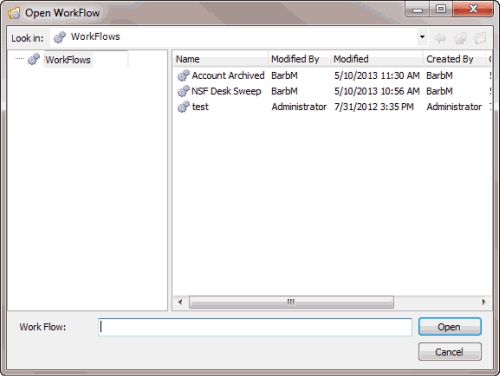
-
Click the workflow and then click Open. The [Workflow Name] tab appears.
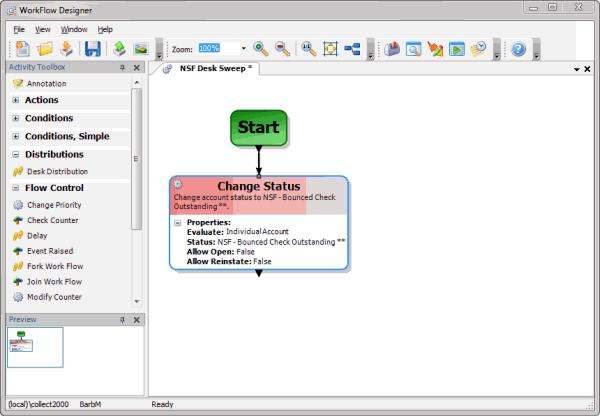
-
Do one of the following:
-
From the File menu, click Export Work Flow to File.
-
From the WorkFlow toolbar, click the Export to File icon
 .
.
The Export Work Flow to File dialog box appears.
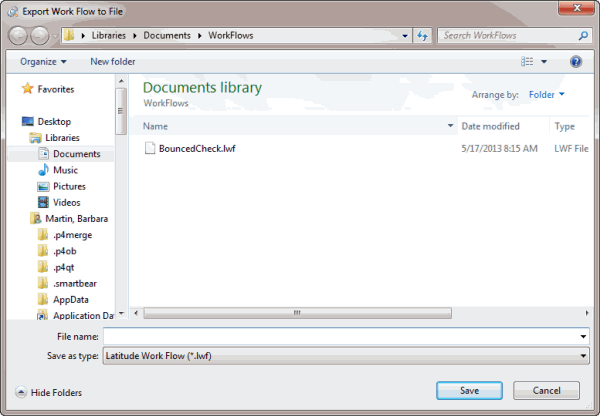
-
In the File Name box, type a name for the export file and then click Save.