- Contents
WorkFlow Designer Help
Set a User-defined Event Condition to Optional or Required
Use the Conditions pane of an event tab to copy a user-defined event condition.
To set a user-defined event condition to optional or required
-
Ensure that a new or existing user-defined event is open. For more information, see Create a User-defined Event or Modify a User-defined Event.
-
In the Conditions pane, do one of the following:
-
To indicate that an account has to meet one condition only, click the second condition and then, in the toolbar, click the OR icon
 .
.
-
To indicate that an account has to meet both conditions, click the second condition and then, in the toolbar, click the AND icon
 .
.
-
In the Conditions pane, click Save. The Save Query Dialog box appears.
-
Click Save.