- Contents
AIM Help
Add a Query Column
Use the Select Columns pane in a query window to add a column to display in the query results.
To add a query column
-
With a query window open, in the Data Selection pane, click the plus sign (+) next to a folder to expand it.
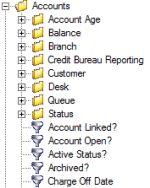
-
Click the data item to display in a column in the query results and drag and drop it in the Select Columns pane.
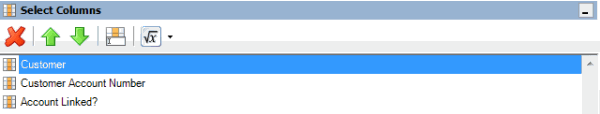
-
Drag and drop more data items as necessary.