- Contents
AIM Help
Generate Evaluation Results
Use the Results tab in the Agency/Attorney Evaluator pane to generate evaluation results for agency or attorney placements.
To generate evaluation results
-
Rebuild the data before evaluating the results. For more information, see Rebuild Agency or Attorney Evaluator Data.
-
In the Agency/Attorney Evaluator pane, click the Saved Evaluations tab.
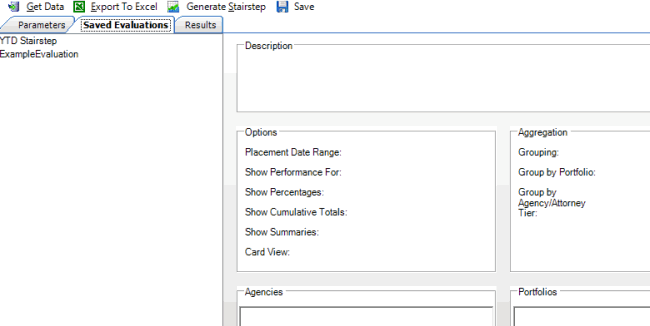
-
Click an evaluation and then, in the toolbar, click Get Data. The evaluation results appear on the Results tab.
Note: If you specified parameters but haven't saved the evaluation, click Get Data.
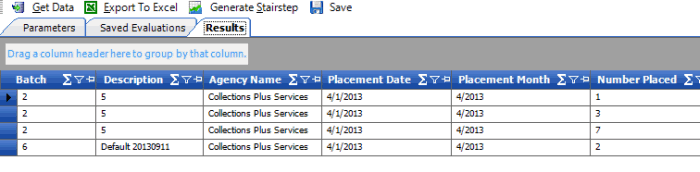
-
To modify the results view, see Report Options.