- Contents
AIM Help
Modify a Distribution Template
Use the Distribution Templates pane to modify a distribution template.
To modify a distribution template
-
In the Navigation pane, click Distribution Templates and then click a distribution template name. The Distribution Templates pane appears with the General tab selected.
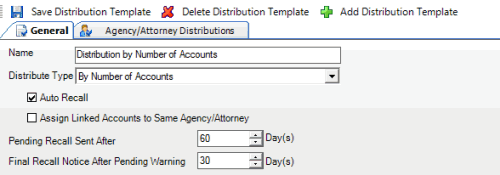
Name: Name of the distribution template.
Distribution Type: Type of distribution, which indicates how AIM disburses the accounts.
Auto Recall: If selected, the system flags pending and final recalls on accounts, based on the dates specified. If not selected, select the accounts to generate a recall file manually. AIM generates automatic recalls when it exports recalls for accounts that are due for recall. For more information, see Issue a Pending Recall of Accounts and Issue a Final Recall of Accounts.
Assign Linked Accounts to Same Agency/Attorney: If selected, AIM places linked accounts that you haven't placed with an outside agency or attorney with the same agency or attorney as other accounts in the linked accounts group.
Pending Recall Sent After: Number of days after account placement to wait to set the pending recall flag.
Final Recall Notice After Pending Warning: Number of days after AIM sets the pending recall flag to wait to set the final recall flag.
-
Modify the information as necessary.
-
To modify the agencies or attorneys to receive the accounts, do the steps to Specify an Agency or Attorney to Receive Accounts.
-
In the menu bar, click Save Distribution Template.