- Contents
AIM Help
Modify Business Rule Details
Use the Rule Details tab in the Business Rules pane to modify the account filter or distribution template associated to a business rule.
To modify business rule details
-
In the Navigation pane, click Business Rules and then click a business rule name. The Business Rules pane appears with the General tab selected.
-
Click the Rule Details tab.
-
Click the rule details tab to modify.
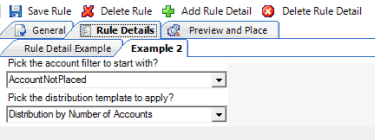
-
Modify the information as necessary.
-
In the menu bar, click Save Rule.