- Contents
Custodian Help
Task Types
The following table lists the available tasks and their description.
|
Icon |
Task Type |
Description and Usage |
|
|
CopyFilesTask |
Copies, moves, or overwrites files. For example, you can use this task to copy log files to a different location, move processed vendor files, or place copies of files in backup folders. |
|
|
DeleteFilesTask |
Deletes files that meet the specified criteria. For example, you can use it to delete log files after the system moves them. |
|
|
DeleteSqlTask |
Performs a SQL DELETE command on rows of data meeting the specified criteria. Allows commands to execute before and after the delete process, and allows you to save deleted records to a file. |
|
|
EmailTask |
Creates an email message notification with or without attachments for one or more recipients. You can convert text into HTML using XML/XSLT. |
|
|
ImportTask |
Imports files based on the specified parameters. |
|
|
MethodTask |
Executes a method in the specified class and assembly. This task allows Custodian to execute custom methods in third-party assemblies that have no knowledge of Custodian. |
|
|
ProcessTask |
Runs a separate executable file, passes arguments to the file, and determines whether the file executed properly. |
|
|
ScriptTask |
Not used. |
|
|
SoleResponsibilityTask |
Retracts active sole responsibility requests that are either pending approval or in an approved state for accounts that no longer have a valid PIF or SIF arrangement. |
|
|
SqlCursorTask |
Queries for data, then processes against the data on the server side. Uses separate commands to retrieve and then process the data. |
|
|
SqlTask |
Runs a standard SQL command against the Instances specified. |
|
|
SqlToFileTask |
Queries data and then processes each query result to create one or more files. |
|
|
StoredProcedureTask |
Runs a stored procedure located in the Latitude database. |
|
|
TransformFileTask |
Converts an XML file using an XSL file and saves it to a file for viewing in HTML format. |
|
|
TruncateTask |
Removes erroneous data from the tables specified. |
|
|
ValueListSqlTask |
Runs a SQL command on each value provided in a list against the databases specified. Values can be true/false, date, number, text, or a SQL statement. You can use parameters to populate the list. |