- Contents
Job Manager Help
Export Query Results
Use the Results tab in the Select Accounts window to export the results of a query. The export function isn't available in certain query windows.
To export query results
-
With the Select Accounts window open, in the toolbar, click Run. The results appear on the Results tab.
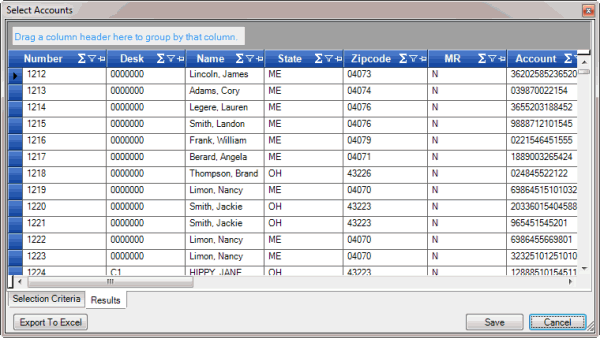
-
To export the results to a Microsoft Excel file, do the following:
-
Click Export to Excel. The Save As dialog box appears.
-
In the File name box, type a name for the file and then click Save.