- Contents
Latitude Help
Dial a Phone Number
Use the Contact Information tab or the Phones panel to dial a phone number on the account displayed in the Work Form. You can dial a phone number directly from the Work Form under the following conditions:
-
Dialer is present.
-
User is not on a call currently through manual or campaign dialing.
-
Consent To Call option is selected, indicating that the person granted permission to call the phone number.
-
Phone status is "Good."
To dial a phone number
-
Do one of the following:
-
In the Task Panel navigation tree, click Customer and then click a name. The Contact Information tab appears.
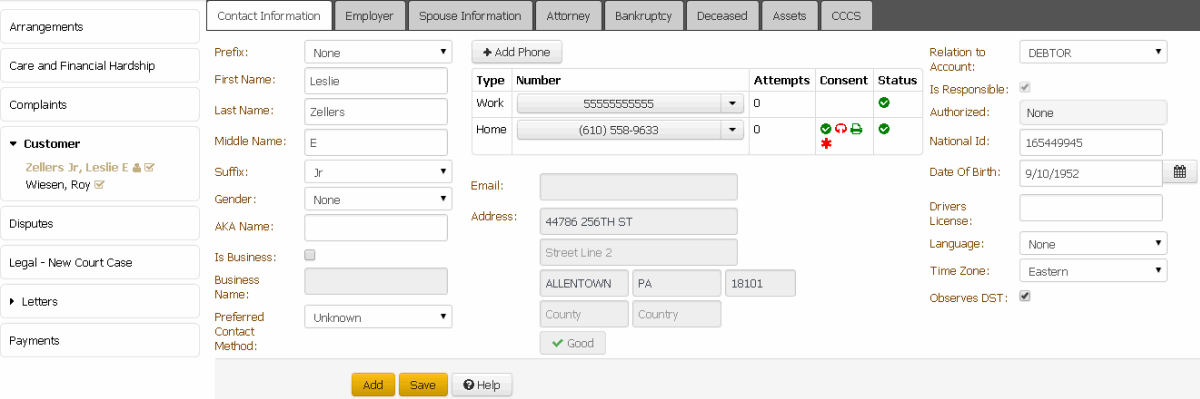
-
In the Reference Panel navigation bar, click Available Panels and then click Phones. The Phones panel appears.
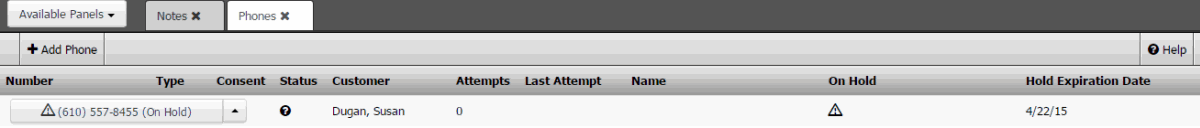
-
Click the arrow next to the phone number and then click Dial Number. If the conditions for dialing a phone number are met, Latitude places the call.



