- Contents
Latitude Help
Modify a Queue Level
Use the Queue Levels panel to modify a queue level.
To modify a queue level
-
In the Navigation pane, click System Codes and Settings > Accounts > Queue Levels.
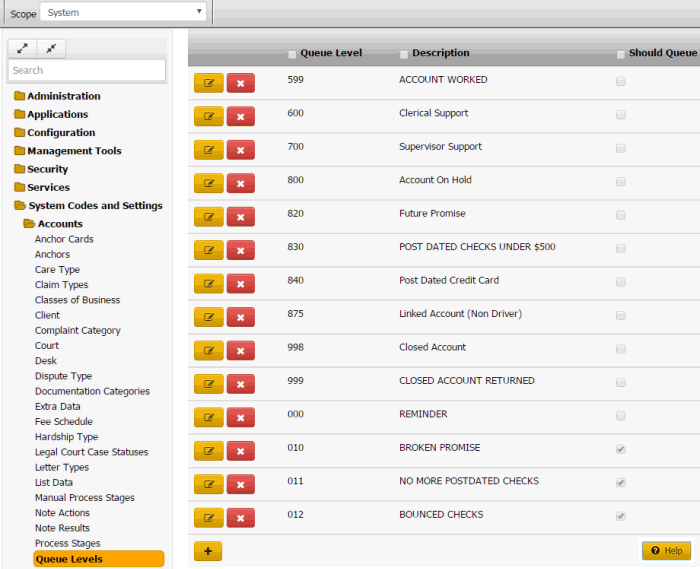
-
Click the Edit icon. The queue level appears in edit mode.
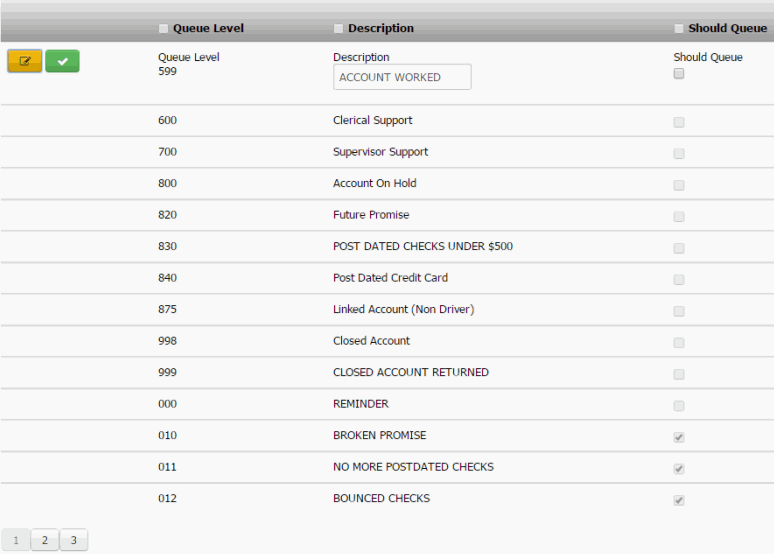
Queue Level: Unique three-digit code that identifies the queue level.
Description: Description of the queue.
Should queue: If selected, accounts assigned to this queue appear in work queues. If the user has the Accounts – Change Continue Queuing permission, you can override this setting when assigning an account to a support queue.
-
Modify the information and then click the check mark.
Note: For system-level queues, you cannot modify the code.



