- Contents
Latitude Help
Place an Outbound Call
Use the Make a Call dialog box to place an outbound call.
To place an outbound call
-
In the Dialer Agent Interface toolbar, do one of the following:
-
Click the Phone icon.
-
Click the Hamburger menu and then click Make a Call.
The Make a Call dialog box appears.
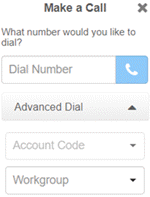
Dial Number: Phone number to dial.
Account Code: Interaction Administrator account code to associate to the phone call. If not available, your organization doesn't use this code.
Workgroup: Workgroup to associate to the phone call.
-
Complete the information and then click the Phone icon to place the call.
Related Topics



