- Contents
Latitude Help
View a Workgroup Queue
Use the Workgroup Queues tab in the CRM Web Client window to view information about your workgroup queues.
To view your workgroup queues
-
In the Dialer Agent Interface toolbar, click the Workgroups icon. The CRM Web Client window appears.
-
Click the Workgroup Queues tab.
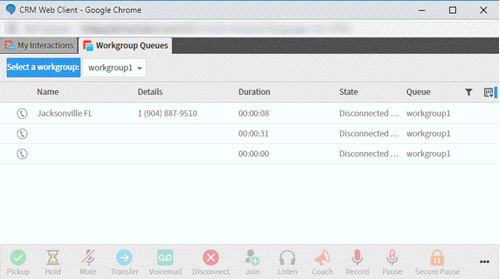
Related Topics



