- Contents
Latitude Console Help
Change Your Password
Use the Change Password dialog box to change your password.
To change your password
-
In the Latitude - Main Menu window, from the Security menu, click Change Password. The Change Password dialog box appears.
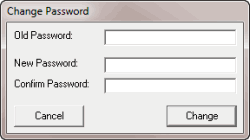
-
In the Old Password box, type your current password.
-
In the New Password box, type your new password.
-
In the Confirm Password box, retype your new password.
-
Click Change.
Related Topics