- Contents
Letter Console Help
Log On to Letter Console
Use the Latitude Logon dialog box to log on to Letter Console.
To log on to Letter Console
-
Click Start > All Programs > Interactive Intelligence > Interaction Collector > Letter Console. The Latitude Logon dialog box appears.
-
In the User Name box, type your Latitude user name.
-
In the Password box, type your Latitude password. As you type your password, periods display instead of the typed characters.
-
Click Okay.
The Letter Console window appears.
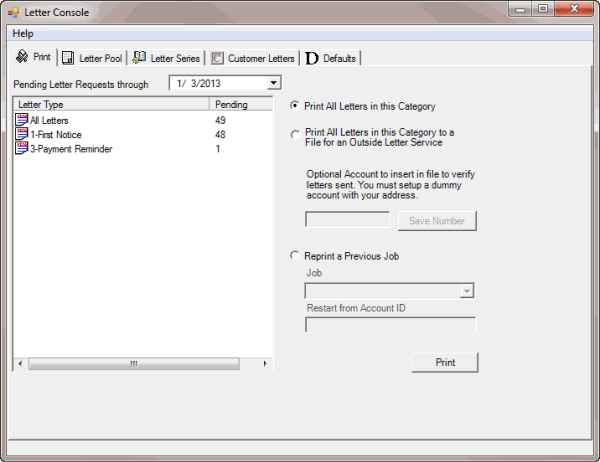
Related Topics
Introduction to Letter Console