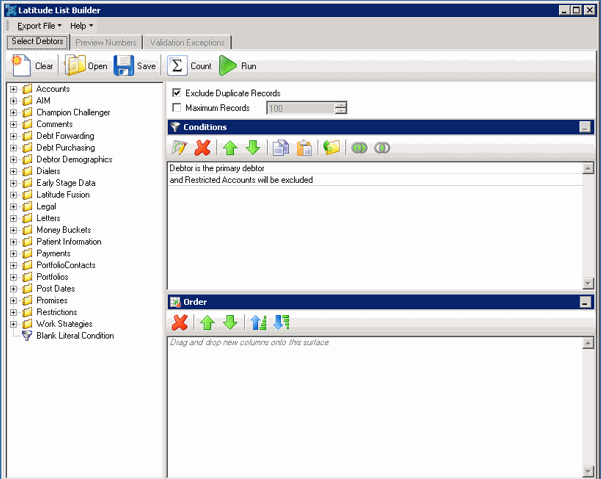- Contents
List Builder Help
Log on to List Builder
Use the Latitude Login dialog box to log on to List Builder.
To log on to List Builder
-
Open “\Program Files (x86)\Interactive Intelligence\Interaction Collector\bin.”
-
Click "ListBuilder." The Latitude Login dialog box appears.
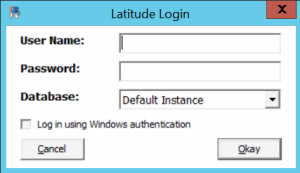
User Name: Your Latitude user name.
Password: Your Latitude password. As you type your password, the system displays periods instead of the typed characters.
Note: To log on using Windows authentication, select the Log in using Windows authentication check box and provide your Windows user name and password.
-
Complete the information and then click Okay. The Latitude List Builder window appears.