- Contents
WorkFlow Designer Help
Start/Stop Interest
Use the Edit Stop Start Interest Activity dialog box to start or stop client-level interest on accounts in Latitude. Ensure that your organization configured interest at the client level. For more information, see "Client Interest" in the Latitude documentation.
To modify a Start/Stop Interest activity
-
Create or open a workflow with a Stop/Start Interest activity. For more information, see Create a Workflow or Modify a Workflow.
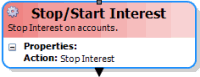
-
On the workflow tab, double-click the Stop/Start Interest activity. The Edit Stop Start Interest Activity dialog box appears.
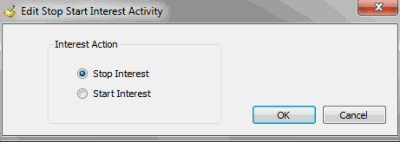
Stop Interest: If selected, Latitude stops using the client-level interest rate and begins using the account-level interest rate.
Start Interest: If selected, Latitude starts using the client-level interest rate instead of the account-level interest rate.
-
Click an action and then click OK. WorkFlow Designer updates the Stop/Start Interest activity in the workflow.