- Contents
Job Manager Help
Modify a Vendor Package
Use the Package - [Package Name] tab to modify a vendor package that automates a manual process for a vendor service (for example, a request for a credit bureau report).
To modify a vendor package
-
In the Navigation Explorer pane, click Packages. The Packages panel appears.
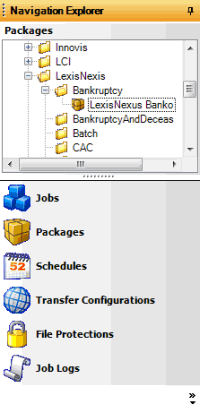
-
Do one of the following:
-
Right-click the package and then click Properties.
-
Double-click the package.
The Package - [Package Name] tab appears, with the General tab selected. Job Manager includes the name of the package in the tab name.
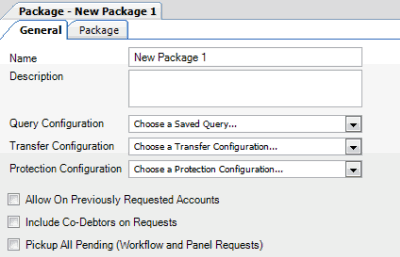
Name: Name of the package as specified in the Packages panel. To modify the name, rename it in the Packages panel.
Description: Description of the package.
Query Configuration: Query to use to select accounts for processing.
Transfer Configuration: Configuration to use to send and receive files.
Protection Configuration: Configuration to use for encrypting and decrypting files, if necessary.
Allow on Previously Requested Accounts: If selected, Job Manager includes accounts that you requested for this service previously. If cleared, Job Manager excludes accounts that you requested previously.
Include Co-Debtors on Requests: If selected, Job Manager includes co-debtors in the request for this service. If cleared, Job Manager only includes the primary debtor.
Pickup All Pending (Workflow and Panel Requests): If selected, Job Manager includes pending requests that WorkFlow generated, and pending requests that users generated in Latitude. If cleared, Job Manager excludes pending requests.
-
Modify the information as necessary and then click the Package tab. The information available on this tab is based on the selected vendor product folder.
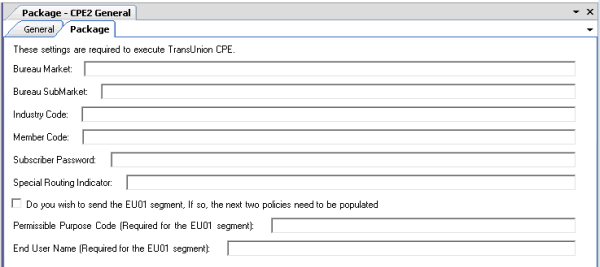
-
Modify the package settings as necessary and then, in the toolbar, click Save.
Note: To obtain specific instructions and values, contact your vendor representative.
Related Topics