- Contents
Latitude Help
Account Status Card
The Account Status card displays the status information for the account.
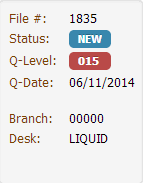
Tip: To see a description of the status; queue level; branch; or desk, rest your mouse on the data next to the label.
File Number: Unique code that the system assigned to identify the account.
Status: Status of the account. The status displays with a blue background for active accounts and a red background for closed accounts.
Q-Level: Queue level assigned to the account.
Q-Date: Date the account queued.
Branch: Agency branch assigned to the account.
Desk: Desk assigned to the account.
Note: If your organization placed a hold on the account, a message displays indicating that the account is on hold. To view the hold expiration date and reason, rest your mouse on the hold message.