- Contents
Latitude Help
Add a Hot Note to an Account
Use the Hot Note card in the Delinquency or Recovery anchor to add a hot note to the account.
To add a hot note to an account
-
Locate the Hot Note card.
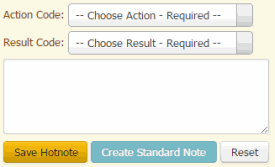
-
In the Action Code list box, click the action on the account.
-
In the Result Code list box, click the result of the action.
-
In the Note box, type a note and then click Save Hotnote. The system adds the hot note to the account.
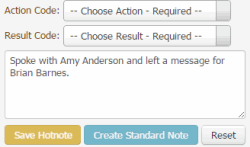
Tip: To cancel your changes, click Reset.