- Contents
Latitude Help
Add a Phone Contact Result
Use the Contact Information tab or the Phones panel to add the result of contacting a party on the account. The system records these changes in the Notes panel.
To add a phone contact result
-
Do one of the following:
-
In the Task Panel navigation tree, click Customer and then click a name. The Contact Information tab appears.
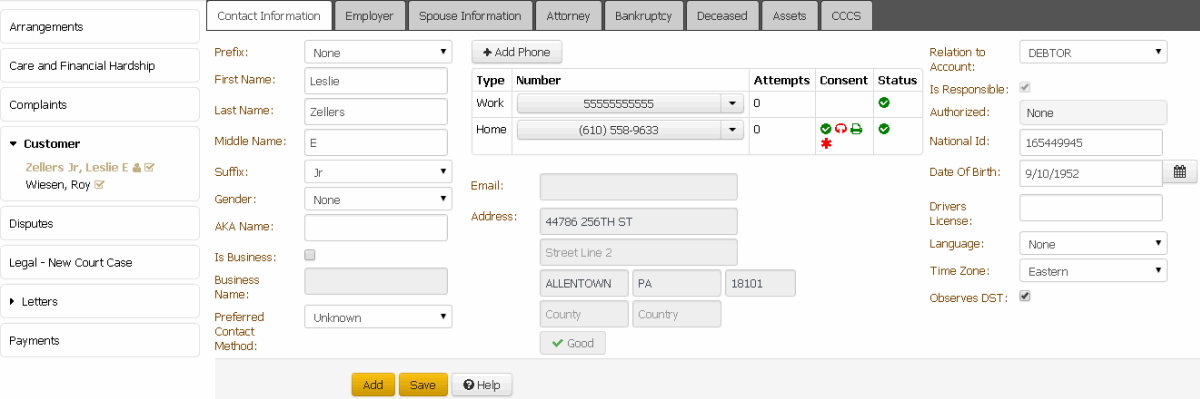
-
In the Reference Panel navigation bar, click Available Panels and then click Phones. The Phones panel appears.
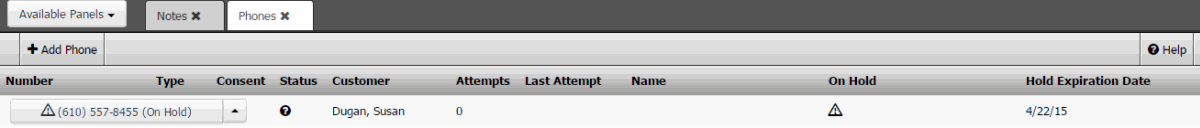
-
Click the arrow next to the phone number and then click the contact result. For example, No Answer, Line Busy, Bad Number, Left Message Person, and Left Message Machine.