- Contents
Latitude Help
Add an Appraisal
Use the Add Appraisal dialog box to add an appraisal of a vehicle.
To add an appraisal
-
In the Reference Panel navigation bar, click Available Panels and then click Collateral.
-
Click the tab for the collateral to modify, click the Auction tab, and then click the Appraisals tab.
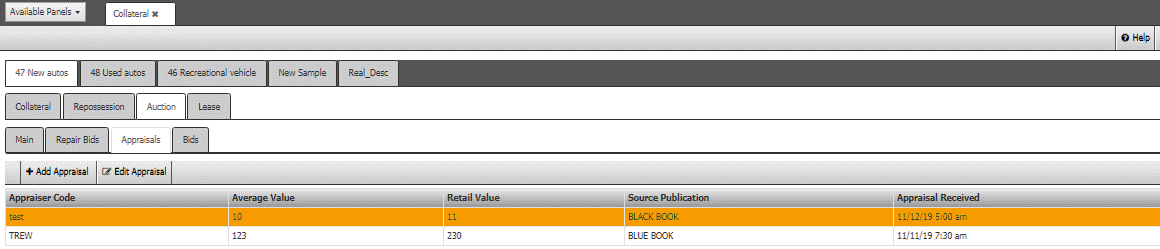
-
In the Appraisals toolbar, click Add Appraisal.
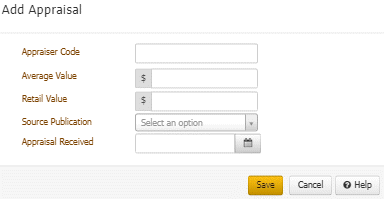
Appraiser Code: Code that identifies the appraiser.
Average Value: Average value of the vehicle.
Retail Value: Retail value of the vehicle.
Source Publication: Source from which your organization obtained the appraisal (for example, Kelley Blue Book).
Appraisal Received: Date your organization received the appraisal.
-
Complete the information and then click Save.
Related Topics
Auction