- Contents
Latitude Help
Assign a Court
Use the Court tab to assign a court to a legal case for the account. Specify a court case number on the General tab before assigning a court.
To maintain a court
-
In the Task Panel navigation tree, click a case number.
-
Click the Court tab.
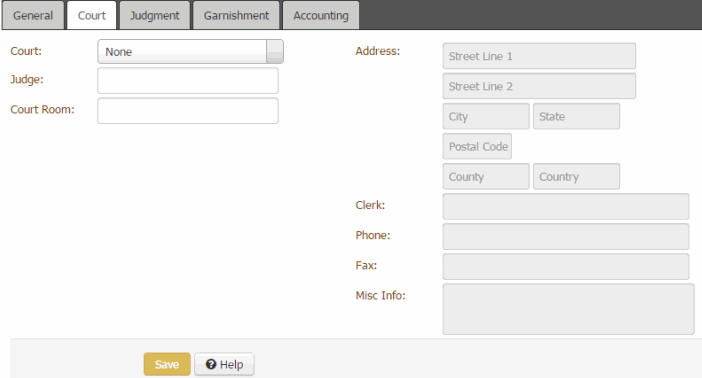
Court: Name of the court.
Judge: Name of the presiding judge.
Court Room: Court room where the judge presides.
Address: Court address.
County: Court county.
Clerk: Name of the court clerk.
Phone: Court clerk's phone number.
Fax: Court clerk's fax number.
Misc Info: Miscellaneous information related to the court.
-
Complete the information and then click Save.