- Contents
Latitude Help
Filter Data in a Data Grid
Some data grids allow you to limit the data that displays based on one or more criteria. If you set a filter for a column, the filter icon has a white background color. You can set a filter for more than one column at a time.
To filter data in a data grid
-
Select the check box for the column to set limits. A Filter box appears.

-
In the Filter box, type one or more characters and then click the Refresh icon. The system only displays the rows that match the specified criteria.
-
To set more filters, select a check box and specify the criteria in the corresponding Filter box.
-
To remove a filter, clear the check box and then click the Refresh icon.