- Contents
Latitude Help
Maintain Auction Information
Use the Main tab on the Auction tab in the Collateral panel to maintain auction information for a vehicle.
To maintain auction information
-
In the Reference Panel navigation bar, click Available Panels and then click Collateral.
-
Click the tab for the collateral to modify and then click the Auction tab and then click the Main tab.
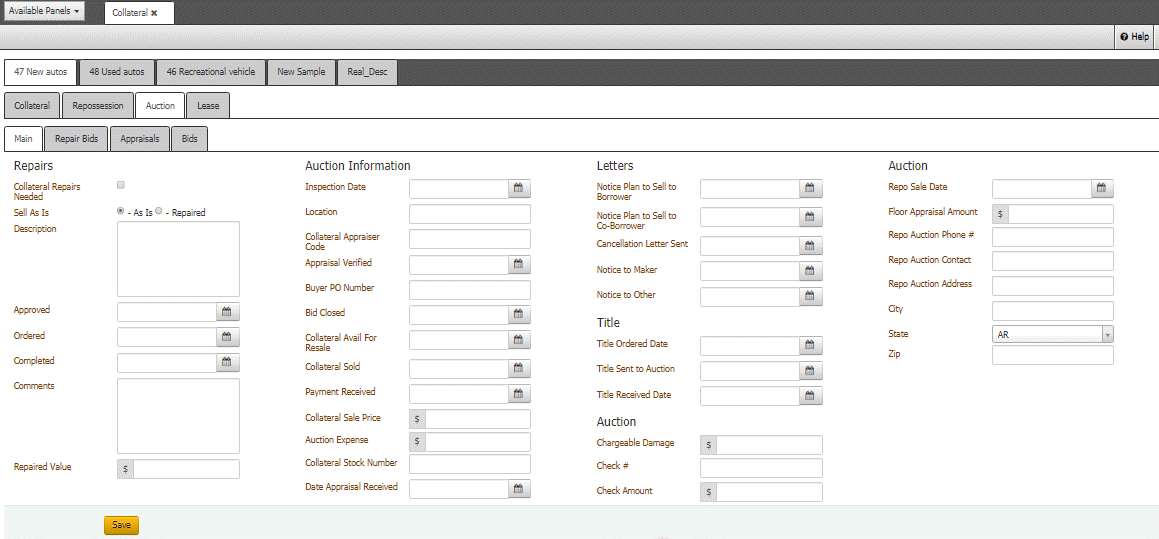
Repairs
Collateral Repairs Needed: If selected, the vehicle needs repairs.
Sell as is: Indicates whether the vehicle is selling "as is" or in "repaired" condition.
Description: Description of the needed repairs.
Approved: Repair approval date.
Ordered: Repair order date.
Completed: Repair completion date.
Comments: Comments regarding the repairs.
Repaired Value: Monetary value of the vehicle after repairs.
Auction Information
Inspection Date: Date the auction house inspected the vehicle.
Location: Location of the auction house.
Collateral Appraiser Code: Code that identifies the appraiser.
Appraisal Verified: Appraisal verification date.
Buyer PO Number: Vehicle buyer's purchase order number.
Bid Closed: Date bidding on the vehicle closed.
Collateral Avail for Resale: Date the vehicle became available for resale.
Collateral Sold: Date the vehicle sold at auction.
Payment Received: Date your organization received the payment from the auction house.
Collateral Sale Price: Amount the vehicle sold for.
Auction Expense: Fees associated with auctioning the vehicle.
Collateral Stock Number: Stock number the auction house assigned to the vehicle.
Date Appraisal Received: Date your organization received the vehicle appraisal.
Letters
Notice Plan to Sell to Borrower: Date your organization sent a letter to the borrower regarding the intent to sell the vehicle.
Notice Plan to Sell to Co-Borrower: Date your organization sent a letter to the co-borrower regarding the intent to sell the vehicle.
Cancellation Letter Sent: Date your organization sent a letter to the borrower regarding cancellation of the intent to sell the vehicle.
Notice to Maker: Date your organization sent a notice to the lender regarding the intent to sell the vehicle.
Notice to Other: Date your organization sent a notice to another party regarding the intent to sell the vehicle.
Title
Title Ordered Date: Date your organization ordered the vehicle's title.
Title Sent to Auction: Date your organization sent the vehicle's title to the auction house.
Title Received Date: Date the auction house received the vehicle's title.
Auction
Chargeable Damage: Amount charged to the auction house for damage to the vehicle while in their care.
Check #: Number of the check received from the auction house.
Check Amount: Amount of the check received from the auction house.
Repo Sale Date: Date the vehicle is scheduled to sell at auction.
Floor Appraisal Amount: Appraisal amount that the auction house determined for the vehicle.
Repo Auction Phone Number: Auction house phone number.
Repo Auction Contact: Name of the contact person at the auction house.
Repo Auction Address: Address where the auction house is located.
-
Complete the information and then click Save.
Related Topics
Auction