- Contents
Latitude Help
Map a Disposition Code to a Result Code
Use the Dialer panel to map disposition codes from your Dialer server to result codes in Latitude.
To map a disposition code to a result code
-
In the Navigation pane, click Applications > Liquid Latitude > Dialer Functionality > Dialer.
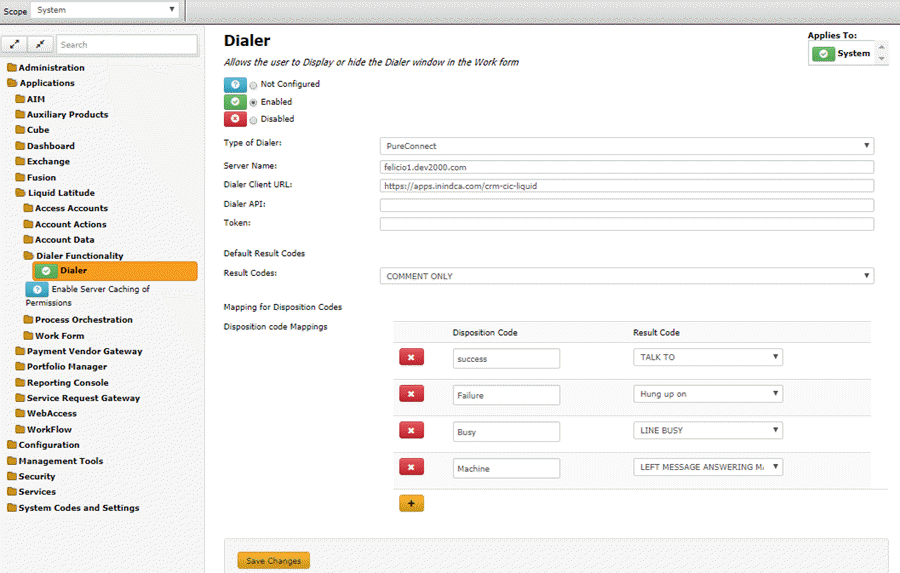
Disposition Code: Dialer server disposition code to map to the Latitude result code.
Result Code: Latitude result code to map to the Dialer server disposition code.
Note: This code must match exactly to an existing disposition that you mapped in the Script in Interaction Administrator.
-
Click the plus sign (+). A blank row appears in the data grid.
-
Complete the information and then click Save Changes.
Note: To modify a mapping, type or select a new value and then save it. To delete a mapping, click the Delete icon.