- Contents
Latitude Help
Modify an Address
Use the Edit Address dialog box to modify an address for the account. You must have the Address Maintenance Permission.
To modify an address
-
In the Reference Panel navigation bar, click Available Panels and then click Address.
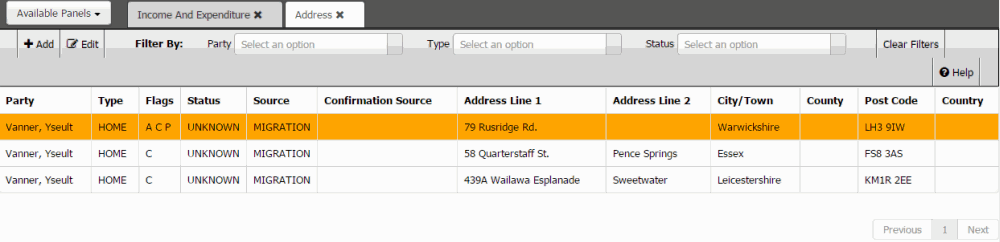
-
In the data grid, click the address and then, in the Address toolbar, click Edit.
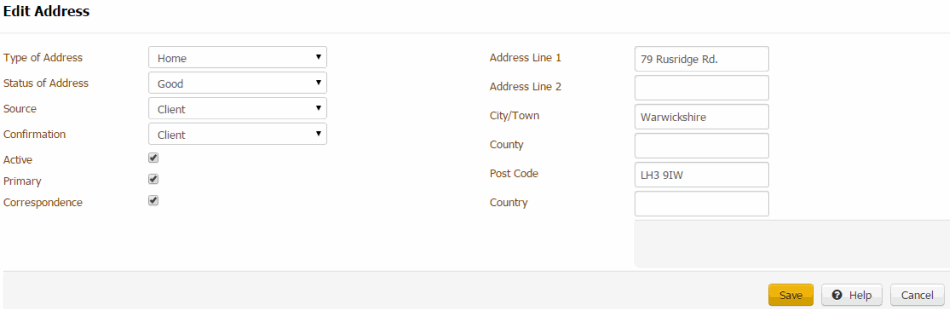
Type of Address: Type of address, such as home or work.
Status of Address: Status of the address, such as good, bad, or unknown.
Source: Source who provided the address, such as customer, client, or credit bureau.
Confirmation: Source who confirmed the validity of the address.
Active: If selected, the address is in use.
Primary: If selected, the address is the primary (main) address on the account.
Correspondence: If selected, you can send correspondence to this address.
Address line 1: Person's address line 1.
Address line 2: Person's address line 2.
City/Town: Person's city or town.
County: Person's county.
Post Code: Person's postal code.
Country: Person's country.
-
Modify the information and then click Save.
Note: If the person whose address you modified has other accounts, Latitude updates the address on those accounts also.