- Contents
Latitude Help
Statuses
An account status changes based on system activities or when you choose to change it. Only the status codes for which you have permissions are available to you. You can:
-
Select a status from the Status menu.
-
Open the Change Account Status dialog box and select a status.
-
Specify the statuses to include in the Status menu.
Note: Codes in blue signify an open status and codes in red signify a closed status.
Related Topics
Select a Quick-pick Account Status