- Contents
Latitude Help
View AIM History Details
Use the AIM History Details dialog box to view transaction history details pulled from the AIM program for the account.
To view AIM history details
-
In the Reference Panel navigation bar, click Available Panels and then click AIM.
-
In the AIM panel, click the History tab.
-
In the data grid, click Details.
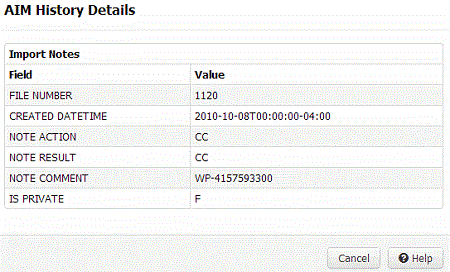
Field: Transaction detail data item.
Value: Value associated to the transaction detail data item.