- Contents
Latitude Help
View Credit Bureau Reporting Summary
Use the Summary tab on the CB Reporting panel to view pending and historical credit bureau reporting summary for a responsible party on the account.
To view credit bureau reporting summary
-
In the Reference Panel navigation bar, click Available Panels and then click CB Reporting.
-
Click the Summary tab.
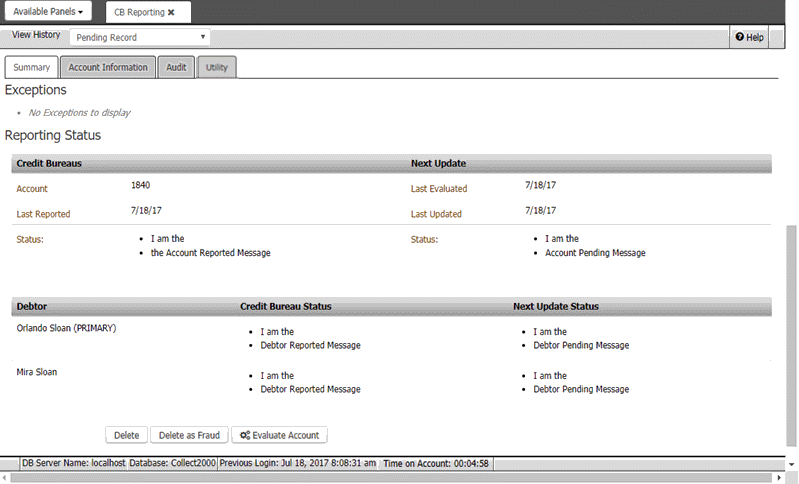
Exceptions
Debtor: Unique code that identifies the customer on the account. This value displays for debtor exception types only.
Description: Description of the exception.
Reporting Status
Note: If insurance is paying or paid the medical debt in full, the message, "Prevent Flag is ON," appears in this section.
Account: Code that Latitude assigned to identify the account.
Last Reported: Date your organization last reported the account to the credit bureaus.
Status: Status of the last report to the credit bureaus.
Last Evaluated: Last date the system evaluated the account for credit bureau reporting purposes.
Last Updated: Date the system or a user last updated the account.
Status: Status of the next report to the credit bureaus.
Debtor: Name of the customer on the account. If the customer is the primary party on the account, the system displays "(PRIMARY)" next to the customer's name.
Credit Bureau Status: Status of the last report to the credit bureaus.
Next Update Status: Status of the next report to the credit bureaus.
-
In the View History list box, click the type of record to view (pending or historical).