- Contents
Latitude Help
View Documents Attached to an Account
Use the Documentation panel to view a list of documents that are attached to the account. You can also select a document and view it. You must have the View Attached Documents Permission.
To view documents attached to an account
-
In the Reference Panel navigation bar, click Available Panels and then click Documentation.
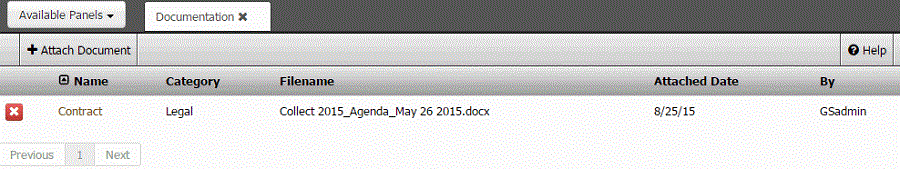
-
To view a document, in the Name column, click the link. The document appears minimized beneath the status bar. Click the document to open it in the associated program (for example, Word, Excel).