- Contents
List Builder Help
Export Call List to Genesys Cloud Campaign
Create and export a call list to a Genesys Cloud campaign. This feature is for Latitude integrations with Genesys Cloud. For more information about the integration, see Latitude Integration with Genesys Cloud in the Latitude Help.
To export a call list to a Genesys Cloud campaign
-
In List Builder, drag and drop conditions into the Conditions pane to select the accounts to include in the call list.
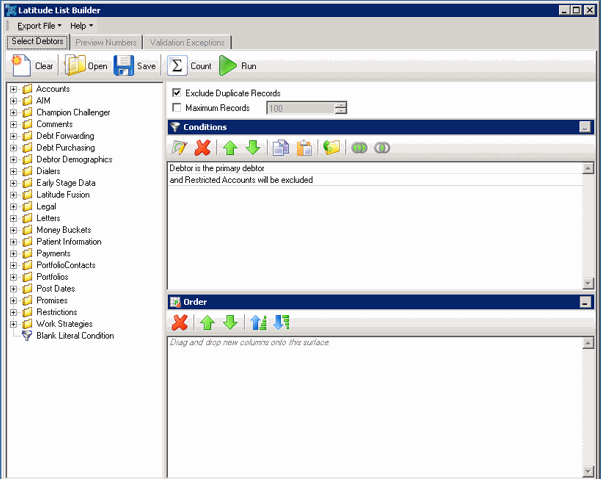
-
In the toolbar, click Run. The results appear on the Preview Numbers tab.
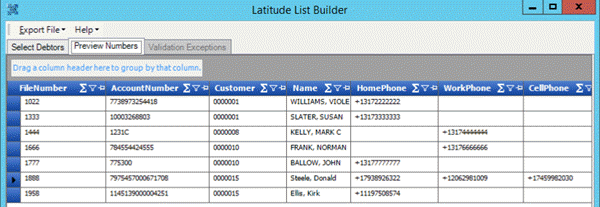
-
In the menu bar, click Export File and then click Genesys Cloud. The Contact List Configuration dialog box appears.
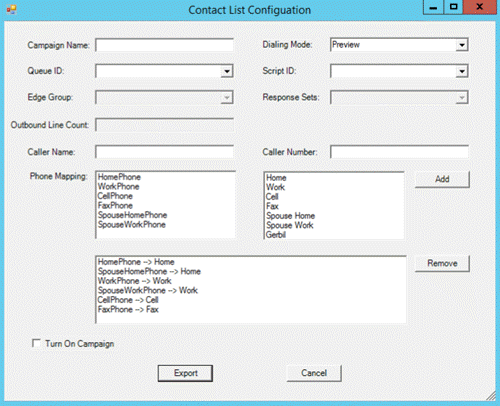
Campaign Name: Unique name to assign to the campaign.
Dialing Mode: Calling mode for when and how the campaign places calls.
|
Mode |
Description |
|
AgentLess |
Places calls and uses call analysis to detect whether a call was answered, whether by live person or voicemail. If answered, the campaign can play a message or transfer the call to an outbound IVR call flow. |
|
Power |
Places calls from the campaign list only when an agent is available to take the call. |
|
Predictive |
Predicts agent availability and places calls accordingly. |
|
Preview |
Presents the agent with information about the targeted party and allows the agent to place the call when ready. |
|
Progressive |
Places a call to one party for each available agent to reduce the risk of abandonment. |
Queue ID: Code that identifies the Genesys Cloud queue to route the campaign calls through.
Script ID: Code that identifies the Genesys Cloud script for agents to use when processing interactions.
Caller Name: Caller ID name that you want to display to people when the campaign contacts them.
Caller Number: Caller ID phone number that you want to display to people when the campaign contacts them.
Phone Mapping: Phone number mapping from Latitude to Genesys Cloud.
Turn on Campaign: If selected, the campaign is turned on and active. If cleared, the campaign is turned off and inactive.
-
Complete the information and then click Export. List Builder exports the call list and creates the campaign in Genesys Cloud. For more information, see View Latitude Contact List and Campaign in Genesys Cloud in the Latitude Help.