- Contents
Portfolio Manager Help
Approve Account Recourses
Use the Recourse Manager window to approve pending account recourses. All recourse ledger entries (putbacks and buybacks) have an initial status of pending. Only approved recourses appear on invoices.
To approve account recourses
-
In the menu bar, click Tools > Recourse Manager.
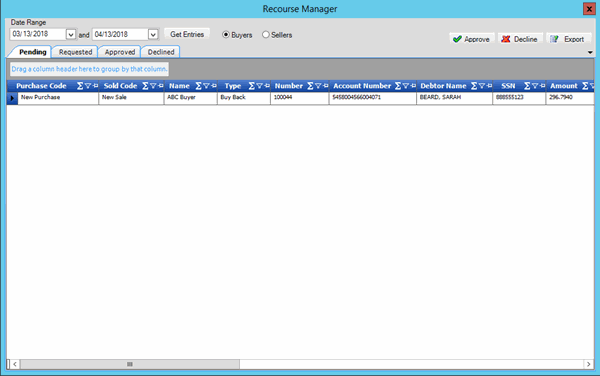
-
Specify the date range for the recourses to display.
-
Click Buyers (for buybacks) or Sellers (for putbacks) and then click Get Entries.
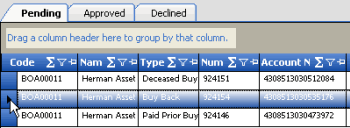
-
To modify the view, see Data Grids.
-
Click each row of recourses to approve and then click Approve. The system moves the recourses from the Pending tab to the Approved tab.
Tip: To select multiple sequential rows, press and hold the Shift key and click the first and last sequential row. To select multiple non-sequential rows, press and hold the Ctrl key and click each individual row.