- Contents
Portfolio Manager Help
Configure Media Options
Use the Media tab on the Options window to specify how Portfolio Manager processes pending, received, and requested media from the seller and to the buyer. Media consists of paper and electronic documents that support the debt (for example, original application, payment history, signed contract).
To configure media options
-
In the menu bar, click Tools > Options.
-
Click the Media tab.
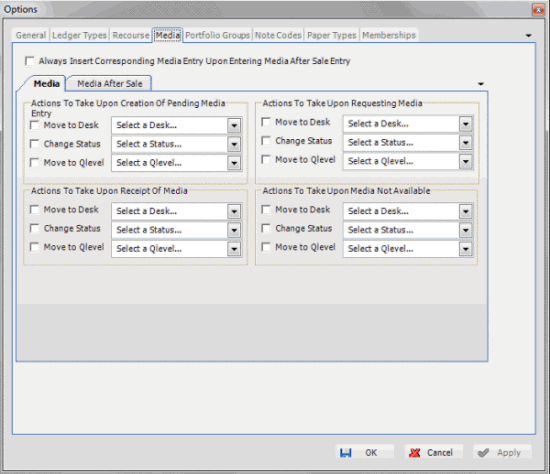
Always Insert Corresponding Media Entry Upon Entering Media After Sale Entry: If selected, inserts a corresponding media ledger type entry when entering a "media after sale" ledger type entry.
Move to Desk: If selected, specify the desk to assign to the accounts when the corresponding action occurs.
Change Status: If selected, specify the status to assign to the accounts when the corresponding action occurs.
Move to Qlevel: If selected, specify the queue level to assign to the accounts when the corresponding action occurs.
-
On the Media tab, complete the information and then click the Media After Sale tab.
-
On the Media After Sale tab, complete the information and then click OK.