- Contents
Portfolio Manager Help
Delete a Record
Use the Navigation Explorer pane to delete a buyer, seller, investor, purchased portfolio, sold portfolio, or sample portfolio.
To delete a record
-
In the Navigation Explorer pane, click Buyers, Sellers, Investors, Purchases, Sales, or Samples.
-
Right-click a record name and then click Delete [record name].
-
In the confirmation dialog box, click Yes.