- Contents
Portfolio Manager Help
Export Account Recourses to an Excel File
Use the Recourse Manager window to export account recourses to an Excel file. You can use the file to manage recourse transactions with sellers and buyers.
To export account recourses to an Excel file
-
In the menu bar, click Tools > Recourse Manager.
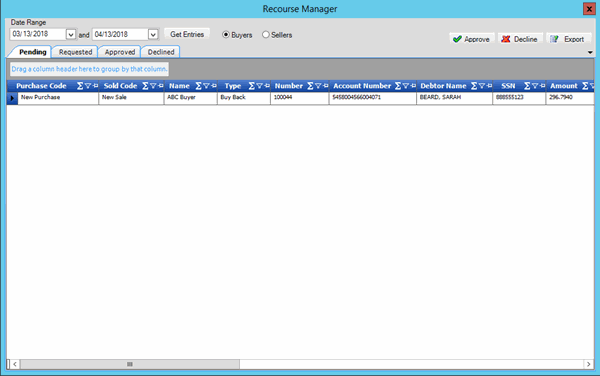
-
Specify the date range for the recourses to display.
-
Click Buyers (for buybacks) or Sellers (for putbacks) and then click Get Entries.
-
Click the Pending, Requested, Approved, or Declined tab.
-
To modify the view, see Data Grids.
-
Click Export.
-
In the Save As dialog box, type a name for the file or accept the default.
-
Click Save.