- Contents
Portfolio Manager Help
Flag Media as Sent
Use the Media Manager window to indicate that the seller sent the "post-sale" media to the buyer.
To flag media as sent
-
In the menu bar, click Tools > Media Manager.
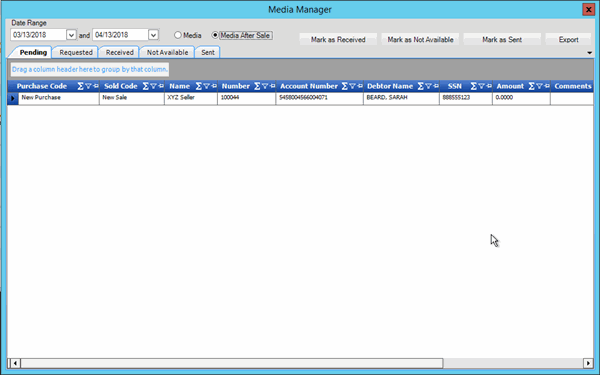
-
Specify the date range for the media to display.
-
Click Media After Sale.
-
To modify the view, see Data Grids.
-
Click each row of media to flag as sent and then click Mark as Sent. The system moves the media from the Pending tab to the Sent tab.
Tip: To select multiple sequential rows, press and hold the Shift key and click the first and last sequential row. To select multiple non-sequential rows, press and hold the Ctrl key and click each individual row.