- Contents
Portfolio Manager Help
Generate an Accounting Report
Use the Accounting window to generate an accounting report. This report allows you to review credits and debits to reconcile accounting with buyers, sellers, and investors.
To generate an accounting report
-
In the menu bar, click Reports > Accounting.
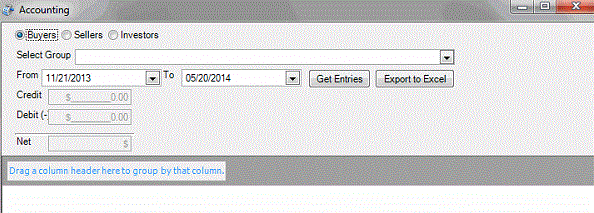
-
Click the type of entity for which to generate the report (buyers, sellers, or investors).
-
In the Select Group list box, click the name of the entity for whom to generate the report.
-
Specify the date range for which to generate the report and then click Get Entries. Credit, debit, and net information for the specified report criteria appear, sorted by portfolio type.
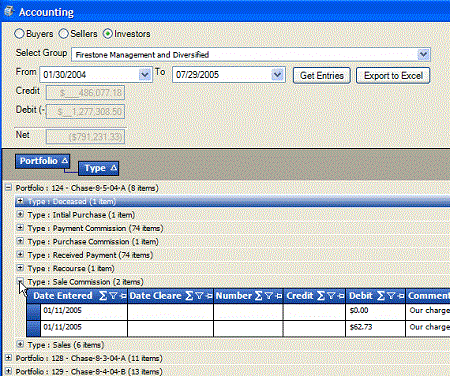
-
To view details, click the plus sign (+) next to an item.
-
To modify the view, see Data Grids.
-
To export the report to an Excel file, do the following:
-
Click Export to Excel.
-
In the Save As dialog box, type a name for the file or accept the default.
-
Click Save.