- Contents
Portfolio Manager Help
Import a Purchased Portfolio
This topic provides general guidelines for importing a purchased portfolio. Your organization could require specialized workflows, based on your organization's business model or the portfolio type.
We recommend a one-to-one relationship between a Latitude customer record and a portfolio ID. Then, you can take advantage of all the standard reports available in Latitude when compiling information on your portfolios. You can also create customer groups in Latitude to contain multiple portfolios, and run reports based on the combined group. For more information about creating customers and customer groups, see the Latitude documentation.
To import a purchased portfolio
-
Create a customer in Latitude for the portfolio. We recommend that you include the customer name in the portfolio name (for example, Bank Name 20070101).
-
Ensure that you flag the customer as the principal customer to indicate that your organization owns the accounts.
-
Using Exchange, import accounts to the customer you just created.
-
If necessary, add the seller to Portfolio Manager. You can associate a seller to more than one portfolio.
-
Create a purchase portfolio in Portfolio Manager and define the contract terms. You can use the customer name as the portfolio code.
-
Attach the imported accounts to the purchase portfolio.
The system creates the "initial purchase" ledger entry for invoicing the investors. If you specified a purchase commission in the contract terms, the system creates a "purchase commission" ledger entry for invoicing.