- Contents
Portfolio Manager Help
Maintain a Purchased Portfolio
Use the General tab to add or modify information for a purchased portfolio. Setting up a new purchased portfolio begins the process of tracking ROI for investors. After you specify information on the General tab, you define the contract terms and import or select accounts for the portfolio. Ensure that you have a Seller record defined before creating a purchased portfolio.
To maintain a purchased portfolio
-
In the Navigation Explorer pane, click Purchases.
-
Double-click a purchase name. The information appears in the Information pane.
-
Click the General tab.
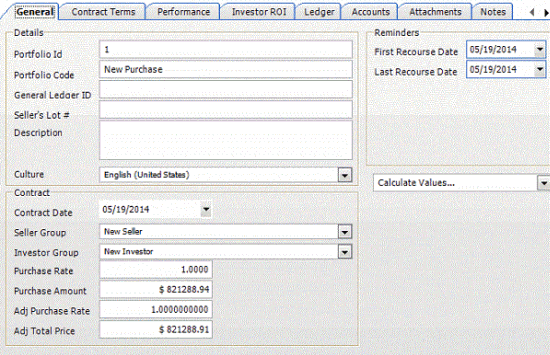
Details
Portfolio ID: Unique code that the system assigns to identify the portfolio.
Portfolio Code: Name of the portfolio.
General Ledger ID: Code that your organization assigns to associate the portfolio to a general ledger item in another accounting system.
Seller's Lot #: Code that the seller assigns to identify the portfolio. The system could require this ID when sending recourse information to the seller.
Description: Description of the purchase.
Culture: Portfolio currency type.
Contract
Contract Date: Date on the purchase contract.
Seller Group: Seller group associated to the purchase.
Investor Group: Investor group associated to the purchase.
Purchase Rate: Percentage of the total debt for all accounts included in the portfolio that the purchaser pays.
Purchase Amount: Amount the purchaser paid for all accounts in the portfolio. The system populates this box when importing accounts in the portfolio.
Adj Purchase Rate: (Adjusted purchase rate.) Purchase rate plus applicable commissions.
Adj Total Price: (Adjusted total price.) Purchase amount plus applicable commissions.
Reminders
First Recourse Date: First recourse expiration date, based on the recourse periods specified on the Contract Terms tab.
Last Recourse Date: Last recourse expiration date, based on the recourse periods specified on the Contract Terms tab.
Calculate Values: Calculator to assist you in determining the purchase rate and other calculated values.
-
Complete the information and then, in the toolbar, click Save [Record Name].