- Contents
Portfolio Manager Help
Modify a Report
Use the Report Viewer window to modify a report.
To modify a report
-
In the menu bar, click Reports > Report Viewer.
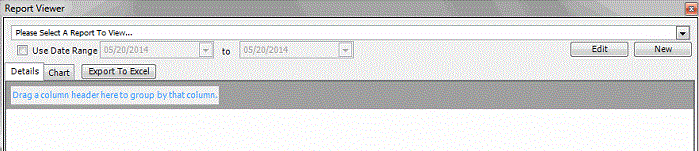
-
In the list box, select the report to modify and then click Edit.
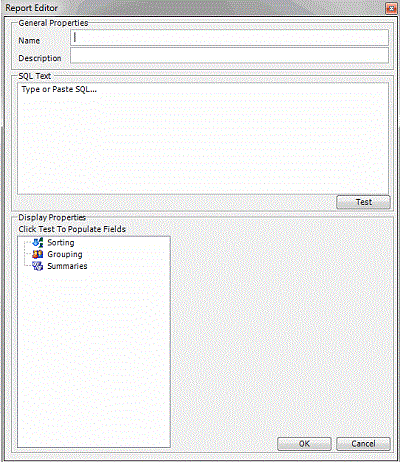
-
Modify the report name and description as necessary.
-
In the SQL Text box, modify the SQL code for creating the report and then click Test. If the code is invalid, a message appears.
-
Modify the sorting, grouping, and summaries as necessary and then click OK.