- Contents
Portfolio Manager Help
Modify an Excel Template
Use the Excel Template Manager window to modify an Excel template.
To modify an Excel template
-
In the menu bar, click Tools > Excel Template Manager.
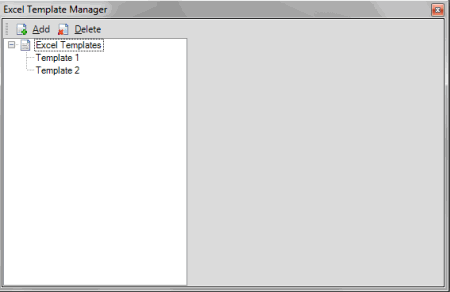
-
In the Navigation pane, click the template.
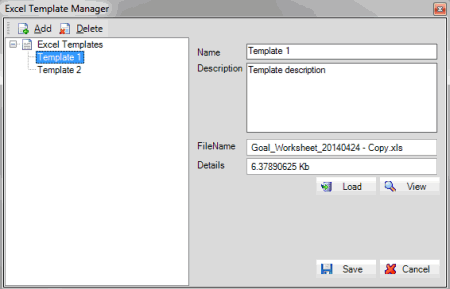
-
Modify the template name and description as necessary.
-
To select a different template, or load an updated version of the template, do the following:
-
Click Load.
-
Click the template file name and then click Open. The system populates the File Name and Details boxes.
-
Click Save.