- Contents
Portfolio Manager Help
Modify Miscellaneous Extra Data
Use the Miscellaneous Extra Data tab to modify miscellaneous extra data for a buyer, seller, investor, purchased portfolio, sold portfolio, or sample portfolio.
To modify miscellaneous extra data
-
In the Navigation Explorer pane, click Buyers, Sellers, Investors, Purchases, Sales, or Samples.
-
Double-click a record name. The information appears in the Information pane.
-
Click the Miscellaneous Extra Data tab.
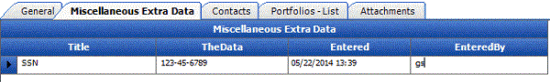
-
In the data grid, modify the information as necessary.