- Contents
Portfolio Manager Help
View Invoice History
Use the Invoice History tab on the Invoices window to view invoice history. You can also reprint or back out an invoice.
To view invoice history
-
In the menu bar, click Tools > Invoices.
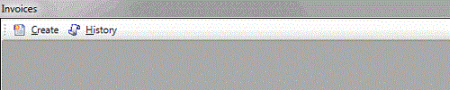
-
In the toolbar, click History.
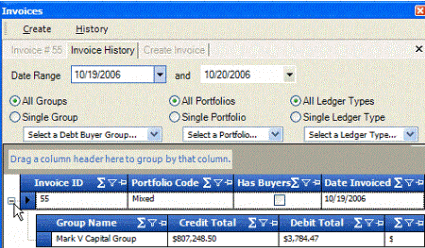
-
Specify the date range for the invoices to view.
-
Do one of the following:
-
To view invoices for all groups, click All Groups.
-
To view invoices for a specific group, click Single Group and then, in the list box, click the group.
-
To view invoices for all portfolios, click All Portfolios.
-
To view invoices for a specific portfolio, click Single Portfolio and then, in the list box, click the portfolio.
-
To view invoices for all ledger types, click All Ledger Types.
-
To view invoices for a specific ledger type, click Single Ledger Type and then, in the list box, click the ledger type.
-
To modify the view, see Data Grids.