- Contents
Portfolio Manager Help
View Ledger Items
Use the Ledger tab to view credit and debit transactions associated to a purchased portfolio.
To view ledger items
-
In the Navigation Explorer pane, click Purchases.
-
Double-click a purchase name. The information appears in the Information pane.
-
Click the Ledger tab.
-
To view all credit and debit transactions for the portfolio, click the All tab.
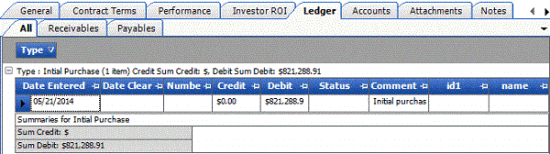
-
To view uncleared credit transactions for the portfolio, click the Receivables tab.

-
To view uncleared debit transactions for the portfolio, click the Payables tab.

-
To view transaction details, click the plus sign (+) next to a transaction type.