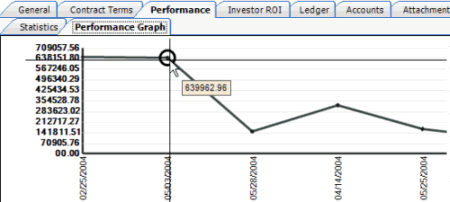- Contents
Portfolio Manager Help
View Performance
Use the Performance tab to view performance statistics that compare purchase price, expenses, and other criteria to the selling information.
To view performance
-
In the Navigation Explorer pane, click Purchases.
-
Double-click a purchase name. The information appears in the Information pane.
-
Click the Performance tab and then click the Statistics tab.

Account Information
Number of Accounts: Number of accounts imported for this portfolio.
Original Face Value: Sum of original balance for all accounts imported for this portfolio.
Current Face Value: Sum of current balance for all accounts imported for this portfolio.
Account Average Balance: Average of current balance for all accounts imported for this portfolio.
Accounts with Promises: Number of accounts imported for this portfolio that have a pending promise to pay in Latitude, based on active promises in the table.
Accounts with PDC: Number of accounts imported for this portfolio that have a post-dated payment in Latitude, based on active post-dated checks in the table.
Performance
Net Back: Total profit gained from the purchased portfolio, including sales and payments received (credits and debits).
Month to Date: Total profit gained from the purchased portfolio, including sales and payments received (credits and debits) for the current month only.
Year to Date: Total profit gained from the purchased portfolio, including sales and payments received (credits and debits) for the current year only.
Credits
Sales: Monies obtained from the (re-)sale of accounts in the purchased portfolio.
Payments: Payments received from debtors on accounts included in the purchased portfolio.
Recourses: Payments or credits received from the buy back of accounts originally included in the purchased portfolio.
Commissions: Monies refunded toward commissions.
Other: Any other credits for the portfolio. See Ledger tab for details.
Total: Sum of all credits for the portfolio.
Debits
Purchase: Monies expended for the purchase of the portfolio.
Reversals: Reversed (bounced) payments received from debtors on accounts included in the purchased portfolio.
Media Expenses: Monies expended for the purchase of media for accounts imported as part of the purchased portfolio.
Operating Costs: Monies expended for the handling of accounts for the purchased portfolio.
Commissions: Monies paid toward commissions for the portfolio.
Total: Sum of all debits for the portfolio.
-
To view a graph of the performance, click the Performance Graph tab.