- Contents
Liquid Latitude Help
Filter Query Results
Use the Results tab on the Account Analysis page to filter query results. For more information about custom filter operators, see Set Custom Filter Criteria.
To filter query results
-
Ensure that a query is open on the Account Analysis page.
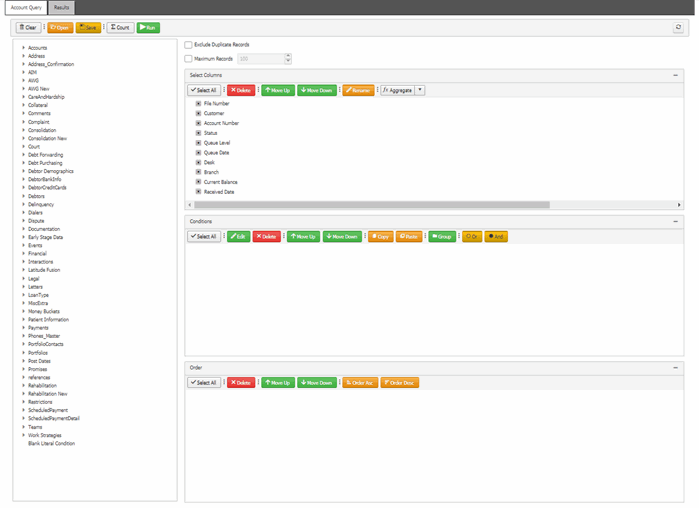
-
In the toolbar, click Run. The results appear on the Results tab.
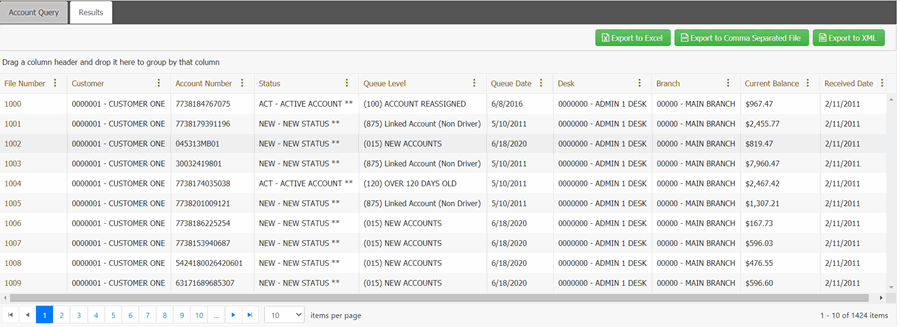
-
In the column header, click the column menu and then click Filter.
-
To filter the columns, do the following:
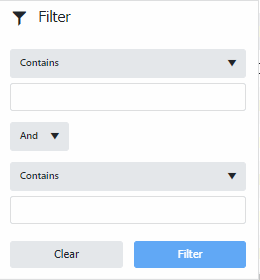
-
Select the required option from the Contains list and then type the filtering criteria. You can type more than one criteria and apply And/Or clause to combine them.
-
Click Filter.
Related Topics
Create an Account Analysis Query