- Contents
Liquid Latitude Help
Import Query Results
Use the Account Query tab on the Account Analysis page to import the results of a query.
To import a query, do the following:
-
In the toolbar, click Open. The Save Query Dialog box appears.
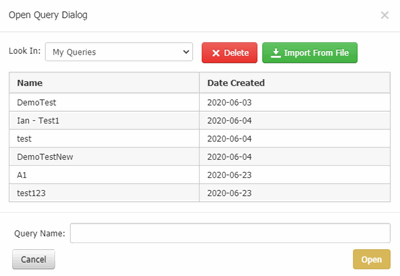
-
Click Import From File, select the required file and click Open.
Note: If required, you can import a Latitude 10 query into Liquid Latitude.
Related Topics
Create an Account Analysis Query
Modify an Account Analysis Query